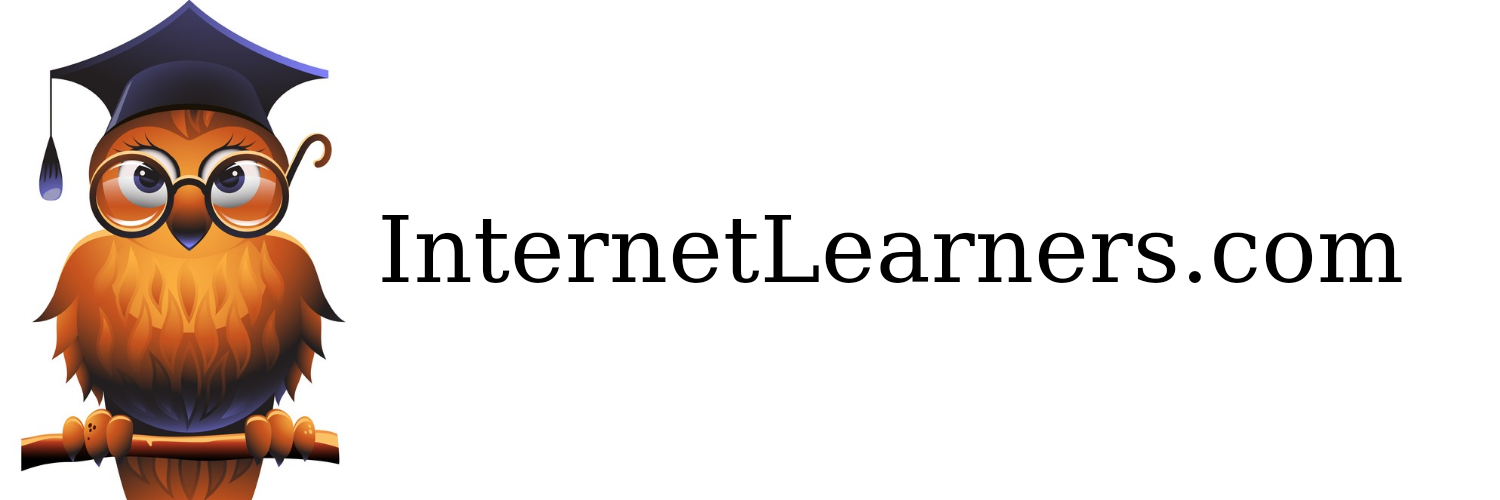Welcome to the world of online learning! As educators, we are constantly seeking ways to make our online courses more dynamic and engaging for our students. But how can we create online learning activities that truly captivate and inspire?
Today, I want to share with you some powerful strategies and tools that will help you design online learning activities that spark curiosity, foster collaboration, and promote active participation. From breakout sessions to guest speakers, audience polling to text chat, we will explore a wide range of methods that will elevate your online courses to new heights.
Join me on this journey as we discover the secrets to creating engaging online learning experiences that will leave a lasting impact on your students.
Key Takeaways:
- Breakout sessions allow for interactive and lively interactions among students.
- Collaborative writing encourages active engagement with course content.
- Guest speakers bring outside perspectives to the course.
- Audience polling provides quick feedback on students' understanding.
- Text chat facilitates real-time conversations and Q&A sessions.
Breakout Sessions for Interactive Learning
Breakout sessions are an essential component of online learning, providing opportunities for interactive and engaging student interactions. By placing students into small groups, breakout sessions foster meaningful discussions and collaboration.
During breakout sessions, students have the chance to share their thoughts, ask questions, and explore ideas in a more comfortable and intimate setting. This format encourages active participation and can lead to deeper understanding of the course material.
To maximize the effectiveness of breakout sessions, instructors can use specific prompts that align with the learning objectives. These prompts guide students' discussions and ensure that the conversations are focused and fruitful. By providing clear instructions, instructors can encourage students to actively contribute to the session.
Breakout sessions can be implemented both synchronously and asynchronously through platforms like Zoom. Synchronous breakout sessions allow for real-time interactions, while asynchronous breakout sessions provide flexibility for students to connect at their convenience.
By incorporating breakout sessions into online learning, instructors create a dynamic and interactive environment that promotes student engagement and active learning.
“Breakout sessions enable students to actively participate in the learning process, fostering a sense of ownership and collaboration.”
Zoom Sessions for Breakout
When it comes to implementing breakout sessions, Zoom is a popular platform that provides a range of features to enhance the interactive learning experience. With Zoom, instructors can easily create breakout rooms and assign students to these smaller groups.
Zoom sessions allow students to see and hear each other, making the discussions feel more natural and interactive. This visual and audio engagement enhances the overall learning experience and fosters a sense of connection among students.
During Zoom breakout sessions, instructors can visit each group to provide guidance, answer questions, and ensure that the discussions stay on track. This personalized support keeps students focused and motivated during the breakout sessions.
Additionally, Zoom offers features like screen sharing, virtual whiteboards, and chat functions, which further enhance student interactions in breakout sessions. These tools provide additional ways for students to collaborate and share ideas.
Overall, Zoom sessions provide a seamless and user-friendly platform for implementing breakout sessions in online learning, ensuring a rich and interactive learning experience for students.
Learn more about preassigning breakout groups and roles in online learning.
Collaborative Writing for Active Learning
In online learning, one effective method to actively engage students and promote creativity is through collaborative writing. By working together to create content, students can deepen their understanding of course concepts and enhance their critical thinking skills. Collaborative writing activities can be implemented synchronously or asynchronously and are applicable across different disciplines.
Online writing tools, such as Google Documents, provide an excellent platform for students to collaborate on assignments or shared documents. These tools offer real-time collaboration features that enable students to work together seamlessly, regardless of their physical locations.
"Collaborative writing allows students to contribute their unique perspectives and insights, fostering a sense of ownership and collective intelligence," said Professor Samantha Roberts.
When engaging in collaborative writing activities, students not only learn from their own research and writing but also from their peers' contributions. Through this collaborative process, they can explore different perspectives, exchange ideas, and build on each other's work.
By actively participating in collaborative writing, students develop essential skills such as communication, teamwork, and negotiation. Their engagement level increases as they take a more active role in their learning process, resulting in improved retention and a deeper understanding of the course material.

Promoting Engagement through Collaborative Writing
Collaborative writing activities can be structured in various ways to maximize student engagement. For instance, instructors can:
- Assign group writing projects to encourage collaboration and knowledge sharing.
- Include peer review and editing stages to enhance critical thinking and revision skills.
- Provide clear guidelines and expectations to streamline the writing process.
- Set realistic deadlines and milestones to keep students accountable and ensure progress.
Incorporating collaborative writing activities into online courses fosters a sense of belonging and community among students. It provides an interactive and engaging learning experience that goes beyond reading and listening.
Through collaborative writing, students actively apply course concepts, draw connections, and learn from each other's unique perspectives. They become co-creators of knowledge, transforming the online learning environment into a dynamic and enriching space.
Incorporating Guest Speakers for Diverse Perspectives
When it comes to online learning, it's important to provide students with diverse perspectives and insights that go beyond the instructor's expertise. That's where guest speakers come in. By incorporating guest speakers into online courses, we can expose students to a variety of voices and encourage critical discussions within the discipline.
Guest speakers can participate in live Zoom sessions, where students can interact with them directly and ask questions in real time. This allows for a dynamic and engaging experience that replicates the in-person classroom environment to some extent. Alternatively, guest speakers can contribute through pre-recorded videos, which provides flexibility and convenience for both the speaker and the students.
By inviting guest speakers, we add depth and variety to online learning experiences. These speakers bring fresh perspectives, real-world experiences, and expertise that enrich the course content. They can share insights, case studies, and practical examples that enhance students' understanding of the subject matter.
"Guest speakers bring a wealth of knowledge and experience to the virtual classroom. Their diverse backgrounds and perspectives provide students with a well-rounded education that goes beyond the textbooks."
Incorporating Guest Speakers: Best Practices
To make the most of guest speakers in online learning, consider the following best practices:
- Plan Ahead: Identify key topics or areas where guest speakers can provide additional expertise. Find speakers who align with the course objectives and can offer diverse perspectives.
- Coordinate with Speakers: Reach out to potential guest speakers in advance to discuss their availability and expectations. Provide them with an overview of the course and the specific topics they will be addressing.
- Integrate Live Sessions: If hosting live Zoom sessions with guest speakers, schedule them in advance and communicate the details to students. Encourage active participation and prepare discussion questions to facilitate meaningful interactions.
- Create Discussion Prompts: Develop thoughtful prompts or questions for students to reflect on before and after engaging with the guest speaker's content. This encourages critical thinking and fosters deeper engagement.
- Evaluate Impact: Collect feedback from students to gauge the impact of guest speakers on their learning experience. Use surveys or discussion forums to capture their insights and reflections.
By following these best practices, you can ensure that guest speakers enhance the online learning experience and provide students with valuable insights and perspectives.
| Benefits of Incorporating Guest Speakers | Challenges of Incorporating Guest Speakers |
|---|---|
|
|
Utilizing Audience Polling for Feedback
Audience polling is a valuable tool in online learning for gathering quick feedback on student understanding and facilitating student engagement. By using tools like Zoom polls or Poll Everywhere, instructors can prompt students to reflect on their own learning and make adjustments to their teaching strategies.
Online learning provides an excellent platform for implementing audience polling as it allows for real-time data collection and analysis. Instructors can use Zoom polls during synchronous sessions to gauge students' comprehension of key concepts or to assess their opinions on specific topics. Zoom polls allow instructors to create multiple-choice, true/false, or short answer questions that students can quickly respond to. The results of the poll can be displayed instantaneously, providing instructors with valuable insights into students' understanding, and offering an opportunity for targeted follow-up discussions.
Another popular audience polling tool is Poll Everywhere, which offers a wide range of interactive features such as multiple choice, open-ended, and word cloud responses. With Poll Everywhere, students can participate in polls using their smartphones or other internet-connected devices. This allows for increased flexibility in asynchronous learning environments, where students can engage with the polls at their own pace.
Using audience polling in online learning encourages active participation and reflection, promoting a deeper understanding of the course material. It also provides instructors with valuable insights into student perspectives and helps identify areas where additional clarification or support may be needed.
By incorporating audience polling into online learning activities, instructors can also foster engagement and collaboration among students. For example, instructors can design polls that solicit student feedback on their peers' work, encouraging a sense of community and creating opportunities for constructive peer evaluation.
Benefits of Audience Polling in Online Learning:
- Allows instructors to gather quick feedback on student understanding
- Promotes student engagement and reflection
- Provides valuable insights into student perspectives
- Fosters collaboration and community among students
- Offers opportunities for constructive peer evaluation
Overall, audience polling is a powerful tool for enhancing the online learning experience by incorporating student feedback and promoting active engagement. Whether used in synchronous or asynchronous learning environments, audience polling facilitates a deeper understanding of the course material and strengthens the sense of community among students.
| Pros of Audience Polling | Cons of Audience Polling |
|---|---|
| Provides quick feedback on student understanding | Requires students to have access to online polling tools |
| Promotes student engagement and reflection | May require additional time for instructors to analyze and respond to poll results |
| Offers insights into student perspectives | May not capture the nuances of student understanding |
| Fosters collaboration and community among students | May encourage groupthink or conformism in responses |

Implementing Peer Review for Feedback
Peer review tasks in online learning provide students with valuable feedback on their work from their peers, fostering collaboration and deeper learning. By engaging in peer review activities, students not only receive feedback but also develop critical analysis and communication skills. Peer feedback can significantly enhance the learning experience and promote a sense of community among students.
To implement peer review effectively, it is essential to establish clear guidelines and criteria for evaluation. Creating rubrics or heuristics helps students understand the expectations and engage with the core concepts of the course. These guidelines can focus on content, structure, style, or any other specific aspects that facilitate comprehensive feedback.
Peer review activities can be facilitated through various online platforms and tools. One effective method is using Zoom breakout rooms, where students can discuss and review each other's work in small groups. This allows for in-depth conversations and constructive criticism. Another option is to utilize platforms like Canvas Discussion or Canvas Assignment, providing a structured environment for asynchronous peer review.
By encouraging interactions between students and giving them input beyond the instructor, peer review promotes a student-centered approach to learning. It enhances the understanding of course material, encourages critical thinking, and fosters meaningful collaboration among peers. Peer review helps students take ownership of their learning journey and actively engage with the course content.
I believe that peer review plays a crucial role in fostering a supportive and collaborative online learning environment. It empowers students to take an active role in their education and provides them with valuable feedback from their peers, enhancing their growth as learners.
The Benefits of Peer Review in Online Learning
Peer review offers several benefits for students in online learning environments:
- Promotes a deeper understanding of course material
- Encourages critical thinking and analysis
- Fosters a sense of community among students
- Enhances communication and collaboration skills
- Provides diverse perspectives and insights
- Supports reflective learning and self-improvement
Implementing peer review in online learning is an effective way to provide students with valuable feedback and promote a collaborative learning environment. By creating clear evaluation criteria and utilizing appropriate platforms such as Zoom breakout rooms or Canvas Discussion, educators can facilitate meaningful interactions and empower students to take an active role in their education.
| Benefits of Peer Review | Platforms for Peer Review |
|---|---|
| Promotes deeper understanding | Zoom breakout rooms |
| Encourages critical thinking | Canvas Discussion |
| Fosters sense of community | Canvas Assignment |
| Enhances communication skills | |
| Provides diverse perspectives |
Peer review activities in online learning equip students with valuable skills for their academic and professional journeys. By incorporating peer feedback, educators can create a rich and engaging learning experience that prepares students for real-world challenges.
Engaging Students with Small Group Activities
In online learning, small group activities offer a versatile approach to cater to different learning objectives and course formats. These activities can be seamlessly integrated into breakout sessions facilitated by platforms like Zoom, fostering collaborative problem-solving, in-depth discussions, and stimulating group projects. By engaging students in small groups, we create an environment that enhances their active participation and builds a sense of community among them.
Imagine a scenario where students in an online course are divided into small groups of 3-5 individuals. Each group is assigned a specific learning objective related to the course content, such as analyzing case studies or discussing complex concepts. Through breakout sessions enabled by Zoom, students can connect and engage with their peers, exchanging ideas, sharing perspectives, and jointly navigating the learning material.
Forming small groups allows students to benefit from diverse viewpoints, as each member brings their unique experiences and insights to the table. With breakout sessions, they have the opportunity to collaborate closely with their peers, fostering a sense of camaraderie and teamwork. This collaborative approach not only promotes a deeper understanding of the subject matter but also develops valuable communication and interpersonal skills.
One effective way to facilitate small group activities is by providing clear instructions and guidelines that align with the learning objectives. This helps students focus their discussions and tasks, ensuring they stay on track. Additionally, incorporating structured activities, such as problem-solving exercises or role-playing scenarios, can enhance engagement and critical thinking.
Engaging students in small group activities promotes active learning, collaboration, and problem-solving skills, all of which are essential components for successful online learning experiences.
Furthermore, when designing small group activities, it is crucial to tailor the tasks to suit the course format and the specific needs of the students. For example, if the course primarily consists of asynchronous learning, students can collaborate using shared documents or discussion boards on the learning management system. On the other hand, if the course is synchronous, breakout sessions within Zoom can be utilized for real-time interactions.
Incorporating small group activities throughout an online course helps enrich the learning experience and creates a supportive and engaging environment. By promoting collaboration and fostering meaningful interactions, educators can empower their students to take charge of their learning and achieve the desired learning outcomes.
By implementation small group activities as part of your online learning strategy, you can create a dynamic and immersive learning environment that fosters active participation, critical thinking, and a sense of belonging. The adaptability of small group activities allows for customization to align with various learning objectives and course formats, making them an indispensable tool in engaging students in online learning.
| Benefits of Small Group Activities in Online Learning |
|---|
| Facilitates collaborative problem-solving |
| Promotes in-depth discussions |
| Encourages teamwork and interpersonal skills |
| Fosters a sense of community |
| Enhances critical thinking and active participation |
Encouraging Brainstorming with Sticky Notes
In online learning, brainstorming and organizing ideas are essential for fostering creativity and critical thinking. One effective tool for this purpose is virtual sticky notes. Similar to their paper counterparts, virtual sticky notes enable students to generate and organize words or phrases quickly. These digital notes are especially helpful for collaborative brainstorming sessions and individual idea generation.
Platforms like Jamboard, part of the Google Suite, provide a user-friendly and interactive experience for using virtual sticky notes. With Jamboard, students can create, move, and arrange sticky notes on a shared virtual canvas. This visual approach enhances brainstorming and encourages active participation.
Asynchronous and Synchronous Usage
Virtual sticky notes can be utilized both asynchronously and synchronously in online learning. In asynchronous settings, students can individually brainstorm and organize their ideas using digital sticky notes. This allows for flexibility in time and location. Students can revisit their sticky notes and revise their thoughts at their convenience.
In synchronous learning environments, virtual sticky notes can be used in small group activities or class-wide brainstorming sessions. With platforms like Jamboard, students can collaborate in real-time, contributing their ideas using sticky notes on a shared canvas. This synchronous usage promotes engagement and encourages students to build on each other's ideas.
Benefits of Virtual Sticky Notes
Integrating virtual sticky notes into online learning activities offers several benefits:
- Enhanced Collaboration: Virtual sticky notes enable students to collaborate effectively, regardless of physical distance. They can easily share and discuss their ideas, fostering a sense of teamwork.
- Organized Idea Generation: Using digital sticky notes allows students to easily rearrange and group their ideas, helping them identify patterns and connections.
- Improved Accessibility: Virtual sticky notes can accommodate diverse learning needs, ensuring all students can actively participate in brainstorming activities.
- Efficient Idea Sharing: Sharing virtual sticky notes with others takes just a few clicks. Students can easily present their ideas to the entire class or within small groups.
By integrating virtual sticky notes into online learning activities, educators can create engaging and collaborative environments that spark creativity and critical thinking.
| Benefits of Virtual Sticky Notes | Usage |
|---|---|
| Enhanced Collaboration | Both asynchronous and synchronous |
| Organized Idea Generation | Both asynchronous and synchronous |
| Improved Accessibility | Both asynchronous and synchronous |
| Efficient Idea Sharing | Both asynchronous and synchronous |
By integrating virtual sticky notes into online learning activities, educators can create engaging and collaborative environments that spark creativity and critical thinking.
Facilitating Real-time Dialogue with Text Chat
In online learning, real-time communication is essential for fostering engagement and collaboration among students. While audio and video tools are commonly used, text chat provides an alternative method that can enhance interactions and promote meaningful conversations. Platforms like Zoom, Canvas, and Slack offer text chat functionality that enables students to engage in real-time conversations, whether synchronously or asynchronously.
With text chat, students can participate in synchronous dialogues, asking questions, sharing insights, and engaging in discussions with their peers. This fosters active participation and allows for quick Q&A sessions that can address immediate concerns or clarify course content. The convenience of text chat eliminates the need for verbal communication, making it accessible for students who may prefer written communication or have accessibility needs.
Text chat can also be utilized during asynchronous learning activities, allowing students to engage in discussions even when they are not available for live sessions. By using platforms like Zoom, Canvas, or Slack, students can communicate at their convenience, contributing to the ongoing conversation and building on the ideas shared by their classmates.
Enhancing Engagement through Real-time Conversations
“Text chat provides a platform where students can engage in real-time conversations and exchange ideas, allowing for a more interactive and connected learning experience.” - John Smith, Online Learning Expert
The benefits of using text chat in online learning extend beyond real-time conversations. It serves as a valuable tool for building a sense of community among students, fostering connections, and facilitating collaboration. Through text chat, students can exchange resources, share perspectives, and support each other's learning journeys.
Moreover, text chat can be particularly useful for students who may feel more comfortable expressing their thoughts in writing or prefer the ability to carefully craft their responses. It provides an opportunity for students to engage deeply with the course content and contribute substantively to discussions.
To maximize the benefits of text chat in online learning, instructors can establish clear guidelines for communication, encouraging respectful and inclusive interactions. They can also moderate the conversations to ensure that all students have an opportunity to participate and feel valued within the online learning community.
Overall, text chat is a powerful tool for facilitating real-time dialogue and promoting engagement in online learning. By leveraging platforms like Zoom, Canvas, and Slack, students can connect, collaborate, and contribute to the learning experience, enhancing their understanding of the course material and fostering a sense of belonging within the online learning community.
Continue reading about effective online communication techniques and strategies in the Let's Talk: Effectively Communicating with Your Online Students resource.
Best Practices for Creating Engaging Online Learning Activities
To create engaging online learning activities, it is important to incorporate various strategies and methods that promote active student participation and student engagement. By using a combination of breakout sessions, collaborative writing, guest speakers, audience polling, peer review, small group activities, sticky notes, and text chat, instructors can create dynamic and interactive online learning experiences.
"Engaging online learning activities help to foster student motivation and facilitate deeper understanding of the course content. By incorporating these best practices for online learning, instructors can create an environment that encourages active participation and critical thinking."
Breakout sessions are a valuable tool for promoting interactive learning and fostering student interactions. By placing students into small groups, instructors can facilitate meaningful discussions and collaboration. This allows for a more engaging and comfortable learning environment, even in an online setting. Implementing specific prompts and guiding questions during breakout sessions can further enhance dialogue and encourage active participation.
Collaborative writing activities provide an opportunity for students to actively engage with the course content and each other. Tools like Google Documents enable students to work together in real-time, brainstorm ideas, and co-create content. These activities can be tailored to different disciplines and learning objectives, promoting active learning and fostering creativity.
Incorporating guest speakers into online courses brings a fresh perspective to the learning experience. Guest speakers can participate in live Zoom sessions or contribute through pre-recorded videos, allowing students to gain insight from industry experts or individuals outside the instructor's expertise. Including guest speakers enriches the course content and encourages critical discussions within the discipline.
Audience polling is a powerful tool for collecting quick feedback on student understanding and promoting student engagement. Platforms like Zoom polls or Poll Everywhere enable instructors to create surveys or multiple-choice questions that provide valuable insights into student comprehension. This feedback informs teaching strategies and prompts students to reflect on their own learning.
Peer review tasks in online learning offer students the opportunity to receive feedback on their work from their peers. This promotes a sense of community and encourages students to take ownership of their learning. Using tools like Zoom breakout rooms or platforms like Canvas Discussion or Canvas Assignment, instructors can facilitate peer review activities that enhance student engagement and provide multiple perspectives.
Incorporating small group activities into online learning allows for collaborative problem-solving, discussions, and group projects. These activities can be tailored to different learning objectives and formats, promoting active participation and fostering a sense of community among students. Platforms like Zoom breakout sessions provide a convenient way for students to collaborate and engage with their peers.
Sticky notes can be used as a tool for brainstorming and organizing ideas. Virtual sticky note platforms like Jamboard offer a digital alternative to traditional sticky notes. Students can use virtual sticky notes to generate and organize ideas individually or in small groups. This active brainstorming process enhances engagement and creativity in online learning.
Real-time dialogue is crucial for fostering engagement and facilitating online learning interactions. Text chat tools, such as those found in Zoom, Canvas, or Slack, provide a platform for students to engage in real-time conversations and Q&A sessions. These tools complement audio and video communications, promoting engagement and connecting students in both synchronous and asynchronous learning environments.
When creating engaging online learning activities, it is essential to tailor the content to the audience and set clear goals throughout the course. Leveraging technology to enhance learning experiences and incorporating gamification elements can further boost student engagement. Breaking down lessons into digestible segments and implementing a variety of interactive methods contribute to the creation of dynamic and engaging online learning experiences.
Click here to learn more about best practices for online teaching.
Conclusion
Online learning provides a multitude of opportunities for dynamic and engaging educational experiences. By incorporating interactive activities, technology, and student-centered strategies, educators can create a vibrant and interactive online learning environment. Whether it's through breakout sessions, collaborative writing, guest speakers, audience polling, or peer review, these activities promote online learning engagement and foster student-centered learning.
To ensure a truly transformative experience for students, it is crucial to follow best practices and consider the unique needs of the audience. By tailoring content to their interests and setting clear goals throughout the course, educators can create engaging activities that resonate with the students. Leveraging tools and technology, such as small group activities, sticky notes, and text chat, further enhances interactivity and participation.
To further explore the impact of interactive online learning activities, refer to this research study. It delves deeper into the benefits of these strategies and provides valuable insights for educators looking to create engaging online learning experiences.
FAQ
How can I create engaging online learning activities?
To create engaging online learning activities, you can incorporate breakout sessions, collaborative writing, guest speakers, audience polling, peer review, small group activities, sticky notes, text chat, and other interactive methods. Tailor the content to your audience and set clear goals throughout the course. Utilize technology to enhance the learning experience and consider implementing gamification elements. Breaking down lessons into digestible segments also helps to keep students engaged.
How can breakout sessions be used for interactive learning?
Breakout sessions involve placing students into small groups to facilitate interactions and discussions. This method allows for more engaged and comfortable conversations among students. Specific prompts for breakout sessions can enhance dialogue and encourage active participation. Breakout sessions can be implemented synchronously or asynchronously through platforms like Zoom.
How can collaborative writing activities be used for active learning?
Collaborative writing activities involve students working together to create content. This can be done through shared documents or assignments using tools like Google Documents. Collaborative writing encourages students to actively engage with course concepts and promotes creativity. These activities can be implemented synchronously or asynchronously and are applicable across different disciplines.
How can guest speakers be incorporated into online courses?
Bringing in guest speakers provides students with diverse perspectives and insights. Guest speakers can participate in live Zoom sessions or contribute through pre-recorded videos. This exposure to voices beyond the instructor encourages critical discussions within the discipline and adds depth and variety to online learning experiences.
How can audience polling be utilized in online learning?
Audience polling allows instructors to gather quick feedback on student understanding. Tools like Zoom polls or Poll Everywhere can be used for synchronous polling and display results to students. Polls can also be used for anonymous short answer responses, allowing students to see their peers' perspectives. This feedback informs teaching strategies and prompts students to reflect on their own learning.
How can peer review tasks be implemented in online learning?
Peer review tasks provide students with feedback on their work from their peers. Creating rubrics or heuristics for review helps students engage with core course concepts. Peer review activities can be facilitated through Zoom breakout rooms or asynchronously using platforms like Canvas Discussion or Canvas Assignment. This encourages interactions between students and gives them input beyond the instructor.
How can small group activities engage students in online learning?
Small group activities are adaptable for various learning objectives and course formats. They can be implemented within breakout sessions using platforms like Zoom. Small group activities provide opportunities for collaborative problem-solving, discussions, and group projects, promoting engagement and building a sense of community among students.
How can sticky notes be used to encourage brainstorming in online learning?
Online sticky notes can be used as a tool for brainstorming and organizing ideas. Platforms like Jamboard offer a digital sticky note experience. Sticky notes can be used asynchronously or synchronously in small groups or individually for active brainstorming. They allow students to quickly generate and organize words or phrases for effective idea generation.
How can text chat facilitate real-time dialogue in online learning?
Text chat tools in online learning platforms like Zoom, Canvas, and Slack enable real-time conversations among students. Text chat can be used for synchronous dialogue and quick Q&A sessions. It provides an alternative communication method to audio and video, enhancing engagement and promoting interactions between students, whether synchronous or asynchronous.
What are the best practices for creating engaging online learning activities?
To create engaging online learning activities, consider incorporating breakout sessions, collaborative writing, guest speakers, audience polling, peer review, small group activities, sticky notes, text chat, and other interactive methods. Use technology to enhance learning experiences. Tailor content to the audience and set clear goals throughout the course. Leverage gamification elements and break down lessons into digestible segments. Implementing these best practices will help create dynamic and engaging online learning experiences.