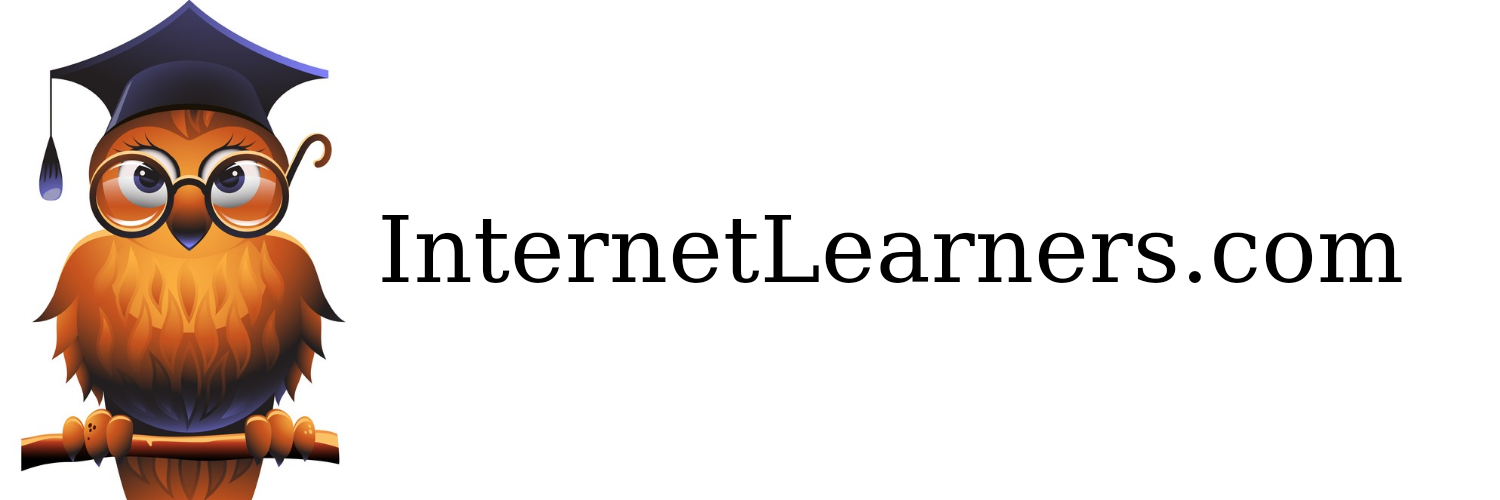Welcome to my article on the importance of accessibility in online learning design! Have you ever wondered how to create an inclusive online education experience for all students, regardless of their disabilities? How can we remove barriers and ensure equal opportunities for every learner? Let's explore the significance of accessibility in online learning design and discover ways to make education more inclusive and accessible for everyone.
When it comes to online learning, accessibility plays a critical role in ensuring that students with disabilities can fully participate and benefit from educational resources and opportunities. By designing inclusive online courses, we can provide a barrier-free learning experience, cater to diverse learning needs, and foster an inclusive environment for all students.
In this article, we will delve into the role of technology in accessibility in learning design, discuss the importance of designing for neurodiversity, explore inclusive design principles, and uncover design techniques to improve accessibility in learning. We will also investigate how accessibility can be integrated into user experience (UX) and design for learning programs, examine accessibility requirements in mobile learning, and understand the impact of accessibility on students with disabilities.
Are you ready to discover how to create an inclusive and accessible learning environment? Let's dive in!
Key Takeaways:
- Accessibility is crucial in online learning design to ensure equal opportunities for all students.
- By removing barriers and creating inclusive solutions, we can foster an inclusive and accessible learning environment.
- Technology and inclusive design principles are instrumental in enhancing accessibility in online learning.
- Design techniques and considerations can greatly improve the accessibility of online learning materials.
- Integrating accessibility into the core of learning programs and involving disabled individuals in the design process is essential.
The Role of Technology in Accessibility in Learning Design
A technology-first approach plays a vital role in ensuring accessibility in learning design. By leveraging innovative assistive technologies, automation, and inclusive design principles, designers can create accessible solutions that enhance the user experience and improve solution extensibility.
Assistive Technologies for Accessibility
Assistive technologies, such as speech recognition, Braille readers, and reading applications, empower individuals with disabilities to access online learning content. These technologies bridge the accessibility gap by providing alternative ways to consume information, ensuring equal opportunities for all learners.
For example, speech recognition software enables users with limited mobility to interact with online learning platforms using voice commands, while Braille readers facilitate access for individuals with visual impairments.
Automation and Accessibility Errors
To streamline the accessibility process, automation can be employed to detect and fix accessibility errors. Automated tools analyze web content for compliance with accessibility standards and identify areas that need improvement.
Automation eliminates manual error detection, optimizing the accessibility assessment process and ensuring that accessibility errors are promptly fixed. Furthermore, it saves time and resources by referring complex issues to human experts for further analysis and resolution.
Inclusive Design Principles for Enhanced User Experience
Inclusive design principles focus on creating user-centered experiences that cater to the needs of a diverse audience. By adopting these principles, designers can enhance the accessibility and usability of online learning platforms.
Designers prioritize the user's perspective, considering their unique requirements and challenges. This approach helps in designing intuitive navigation, clear content structure, and inclusive interactions, resulting in a more engaging and accessible learning experience for all learners.
| Benefits of Inclusive Design Principles | Inclusive Design Techniques |
|---|---|
| • Improved accessibility for learners with disabilities | • Providing alternative text for images |
| • Enhanced user experience for all learners | • Creating accessible color contrast |
| • Better solution extensibility | • Optimizing navigation for screen readers |
Incorporating inclusive design principles ensures that online learning platforms are accessible, usable, and enjoyable for learners of all abilities, fostering a more inclusive educational environment.
A technology-first approach, combined with assistive technologies, automation, and inclusive design principles, paves the way for a more accessible and inclusive learning experience. By embracing these advancements, we can create educational opportunities that empower and support learners with diverse needs, truly embodying the spirit of inclusive education.
Designing for Neurodiversity and Accessibility
When it comes to online learning, it's essential to consider the diverse needs of learners, including those with neurodivergent abilities and cognitive disabilities like autism, dyslexia, and ADHD. This concept, known as neurodiversity, emphasizes the unique strengths and perspectives that individuals with cognitive differences bring to the table.
Designing for neurodiversity and accessibility involves creating inclusive solutions that accommodate the varied learning experiences of neurodivergent learners. By developing standards for neurodiverse accessibility, online courses can ensure full participation and equal opportunities for all individuals.
"Inclusive design is not about making a single product that meets the needs of all users, but about designing a diversity of methods for a diversity of users."
Standards for neurodiverse accessibility provide guidelines for creating an environment that is inclusive and supportive. These standards promote the use of inclusive learning materials, the adoption of alternative teaching methods, and the implementation of assistive technologies.
One of the key aspects of designing for neurodiversity is recognizing that individuals with cognitive disabilities have unique learning experiences. By understanding these experiences and tailoring the learning environment to meet their needs, we can foster a sense of belonging and ensure that every learner can fully participate in the educational process.
Creating Inclusive Solutions for Neurodivergent Learners
Designing inclusive solutions requires a holistic approach that goes beyond mere accommodation. It involves considering the full range of cognitive abilities and providing the necessary support to facilitate meaningful learning experiences.
Here are some strategies for designing inclusive solutions:
- Creating accessible and well-structured content that is easy to navigate
- Offering multiple modes of content presentation, such as text, audio, and visuals
- Providing clear instructions and breaking down complex concepts into smaller, manageable parts
- Using appropriate color schemes and contrast to improve readability
By implementing these strategies, we can foster an inclusive and accessible learning environment that meets the diverse needs of neurodivergent learners.
Image:
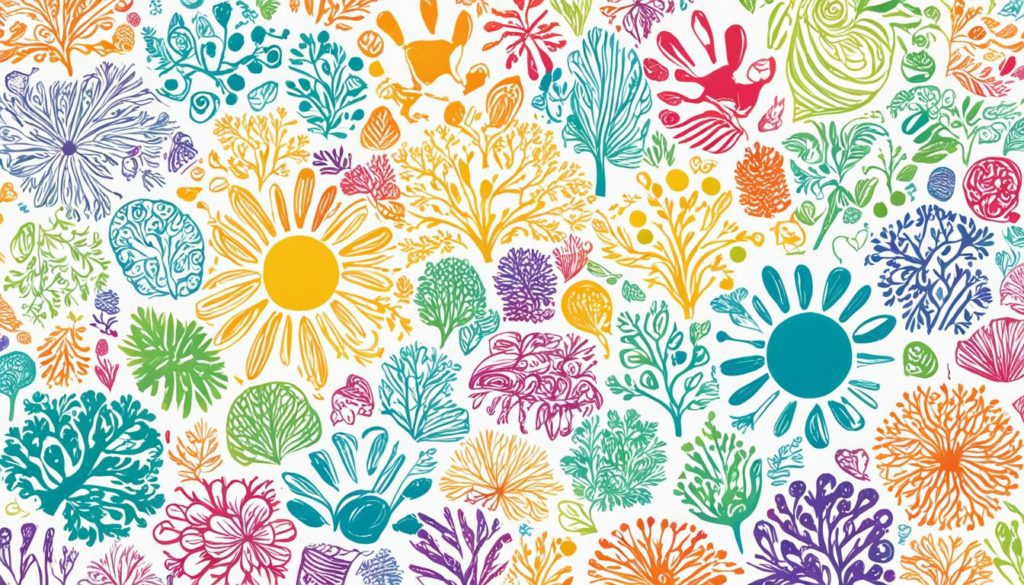
Designing for neurodiversity and accessibility is not only a matter of compliance; it is an ethical responsibility. By embracing the principles of inclusive design, we can create a more accessible and inclusive online learning experience for all learners, regardless of their cognitive abilities.
Inclusive Design Principles for Accessibility in Learning
When it comes to creating accessible learning content, designers can employ inclusive design principles to ensure that every learner can engage with the material effectively. By considering various aspects of accessibility, such as text content, links and navigation, images, color and contrast, document structure, and email accessibility, designers can provide a truly inclusive learning experience for all.
Accessible Learning Content
One of the key components of inclusive design is ensuring that the learning content is accessible to all learners, including those with disabilities. This means using clear and concise text content that is easy to read and understand. Designers should also optimize links and navigation, providing descriptive anchor text for easy comprehension and efficient navigation through the learning material.
Images
Images play a crucial role in enhancing the learning experience, but it is important to ensure that they are accessible to everyone. Designers should provide alt text for images, which describes the content and purpose of the image, allowing learners who are visually impaired or using screen readers to understand and engage with the visual elements of the material.
Color and Contrast
Color and contrast are essential considerations in creating accessible learning content. Designers should choose color combinations that have sufficient contrast to ensure readability for learners with visual impairments. It is also important to avoid relying on color alone to convey information, as this can exclude individuals who are colorblind or have difficulty perceiving certain colors. Providing alternative visual cues or labels can enhance comprehension for all learners.
Document Structure
Structuring documents effectively is crucial for accessibility in learning design. Designers should use headings, lists, and other semantic elements to organize the content and make it more navigable. This allows learners using assistive technologies such as screen readers to easily navigate through the material and access the information they need.
Email Accessibility
As email communication is often used in online learning, ensuring email accessibility is essential. Designers should create emails that are compatible with screen readers, using clear and descriptive subject lines, and providing alternative text for images included in the email. By considering the accessibility of email communication, designers can ensure that all learners can effectively engage with the content.
| Principles | Key Considerations |
|---|---|
| Accessible Learning Content | Clear text content, optimized links and navigation |
| Images | Alt text for visual accessibility |
| Color and Contrast | Contrasting colors, alternative visual cues |
| Document Structure | Headings, lists, and semantic elements |
| Email Accessibility | Screen reader compatibility, descriptive subject lines, alternative text for images |
Learn more about accessibility in learning design to ensure that your online courses provide an inclusive environment for all learners.
Design Techniques for Improved Accessibility in Learning
When it comes to designing accessible online learning experiences, implementing effective design techniques can greatly enhance the overall accessibility and usability of the content. By considering various aspects such as page structure and navigation, content and focus order, visual elements, and form interactions, designers can create an inclusive learning environment that caters to the diverse needs of learners.
Creating a Well-Defined Page Structure and Navigation
One essential design technique for improving accessibility in learning is to establish a clear and organized page structure. This involves using appropriate HTML markup, such as heading elements (<h1>, <h2>, etc.) to structure the content and provide a logical hierarchy. Additionally, incorporating proper navigation elements, such as menus, breadcrumbs, and skip links, allows users to easily navigate through the content and access specific sections of the online course.
Ensuring Clear Content and Focus Order
Another crucial aspect of accessible design is to ensure a clear and logical order of content and focus. This ensures that users with assistive technologies can navigate and understand the content easily. By following the correct order of HTML elements and using appropriate focus management techniques, designers can ensure that users can access and interact with the content in a logical sequence, irrespective of their disabilities.
Using Images Effectively
Images can be used to enhance the visual appeal and engagement of online learning materials. However, it is important to ensure that images are used appropriately and made accessible to all users. This involves adding descriptive alternative text (alt attribute) that provides a meaningful description of the image for users with visual impairments.

Considering Color Usage, Iconography, and Typography
Color, iconography, and typography play significant roles in design aesthetics and visual communication. However, it is essential to use them thoughtfully to maintain accessibility. Consider employing sufficient color contrast to ensure legibility, using clear and recognizable icons, and selecting accessible typography that is easy to read for all users, including those with visual impairments.
Defining Visible Focus States
Visible focus is crucial for users who navigate through online courses using keyboard inputs. By providing clear and visible focus styles for interactive elements, such as buttons and links, designers facilitate the navigation and interaction process for these users. This ensures that they can easily identify their current focus and navigate through the content effectively.
Providing Clear Form Labeling and Error Messages
Forms are an integral part of many online learning experiences. Designers should focus on providing clear and descriptive labels for form fields, ensuring that users can easily understand and interact with them. Additionally, providing informative error messages when users make mistakes helps them understand the issue and correct it efficiently.
By incorporating these design techniques into the development of online learning materials, designers can make significant strides in improving accessibility and ensuring that learners with disabilities can fully engage in the educational content. To learn more about accessibility in online learning design, check out the Web Accessibility Initiative.
Integrating Accessibility Into UX and Design for Learning Programs
When it comes to designing learning programs, accessibility should be a core consideration. Ensuring that these programs are accessible to all learners is essential for creating an inclusive educational experience. Designers need to adopt an accessibility mindset and incorporate inclusive design principles to make learning accessible to everyone, including individuals with disabilities.
One way to integrate accessibility is by providing accessibility annotations that address specific accessibility-related information and behaviors. These annotations can help ensure that the learning program meets accessibility requirements and provides a barrier-free learning experience for all learners.
Involving disabled people in the design process is also crucial. By consulting with individuals with disabilities, designers can gain valuable insights and feedback to improve the overall accessibility of the learning program. Their input can help identify potential barriers and ensure that the design meets the needs of diverse learners.
Designing for accessibility is not just about meeting basic requirements; it's about creating an inclusive and empowering learning environment for all individuals, regardless of their abilities.
Furthermore, designers should fully scope out accessibility requirements and consider them at every stage of the design process. This includes considering accessibility in the selection of technologies, the design of user interfaces, and the development of instructional materials. By integrating accessibility from the beginning, designers can avoid costly retrofits and ensure a seamless accessible experience for all learners.
If you're interested in learning more about the importance of accessibility in learning design, I recommend checking out this resource on accessibility in the design of educational technology. It provides valuable insights and practical guidance for integrating accessibility into learning programs.
Accessibility Requirements in Mobile Learning
When it comes to designing for accessibility in mobile learning, we need to consider the unique requirements of mobile devices. These devices offer a portable and flexible learning experience, but they also come with their own set of challenges. Designers must address these challenges to ensure that learners with diverse needs can access and navigate the content seamlessly.
One of the key considerations in mobile learning design is providing alternative methods for device-dependent interactions. This means offering options for learners to interact with the content using different input methods such as touch, voice, or gestures. By offering alternative methods, we can ensure that learners with different abilities can engage with the course material effectively.
"In mobile learning design, it's essential to ensure an accessible content structure that can be easily navigated by all learners. By organizing the content in a logical and intuitive manner, we can enhance the learning experience for everyone."
(— Jane Thompson, Senior UX Designer)
Enabling text enlargement is another important aspect of accessibility in mobile learning. Learners with visual impairments may rely on larger text sizes to read the content comfortably. By allowing text enlargement options, we can cater to the needs of these learners and ensure that they can access the course material without any difficulties.
In terms of navigation, designers should focus on optimizing the mobile learning experience by providing clear and intuitive navigation pathways. This includes using descriptive labels for buttons and links, ensuring easy access to menus and sections, and maintaining consistency throughout the learning platform. A well-designed navigation system will help all learners, regardless of their abilities, to find the information they need quickly and easily.
Another crucial consideration in mobile learning design is the accessibility of images. Designers should provide alternative text descriptions (alt text) for images, enabling learners using assistive technologies to understand the visual context of the content. Additionally, designers should ensure that the images used in mobile learning are optimized for size and load quickly, without compromising the learner's experience.
User-friendly forms are also essential for accessible mobile learning. Designers should pay attention to form elements, ensuring that they are clear, well-labeled, and provide informative error messages. This will help all learners, including those with cognitive or physical disabilities, to complete tasks and submit information accurately.
"Designing accessible mobile learning means providing informative alerts and notifications that are clear, concise, and easily understood by all learners. This ensures that learners receive necessary updates and important information without any barriers."
Facilitating keyboard access is another aspect of mobile learning design that promotes accessibility. Providing consistent keyboard navigation, such as easily accessible focus states and logical tab order, allows learners who rely on keyboards or other input devices to navigate and interact with the content effectively.
Testing is a crucial step in ensuring the accessibility of mobile learning. Designers should conduct thorough testing using assistive technologies and mobile devices to identify and address any accessibility issues. This involves examining the compatibility of the platform with different assistive technologies and verifying the overall accessibility of the learning experience.
| Accessibility Considerations in Mobile Learning Design | Actions |
|---|---|
| Device-Dependent Interactions | Provide alternative methods for interacting with content. |
| Accessible Content Structure | Organize content logically and intuitively. |
| Text Enlargement | Enable learners to enlarge text for better readability. |
| Optimized Navigation | Create clear and intuitive navigation pathways. |
| Accessible Images | Provide alternative text descriptions for images. |
| User-Friendly Forms | Ensure clear labeling and informative error messages. |
| Informative Alerts and Notifications | Deliver clear and concise notifications. |
| Keyboard Access | Facilitate navigation using keyboard input. |
| Testing | Conduct thorough accessibility testing using assistive technologies. |
By adhering to these accessibility requirements, designers can create mobile learning experiences that are inclusive and accessible to all learners. Embracing accessibility in mobile learning design is not only a legal and ethical responsibility, but it also enhances the overall learning experience and provides equal opportunities for everyone.
The Impact of Accessibility in Online Learning for Students with Disabilities
Despite the progress made with laws and regulations, many students with disabilities still face significant access barriers in online learning. It is crucial for educational institutions and online platforms to prioritize accessible design in order to ensure equal opportunities and inclusion for all students.
Creating an accessible online learning environment involves addressing various access problems that individuals with disabilities may encounter. This includes ensuring that online content accommodations are available to support disabled students in their learning journey. By implementing accessible design principles and techniques, online courses can become more inclusive and accessible to students with disabilities.
One of the major barriers that students with disabilities face in online learning is the lack of awareness and understanding of accessibility issues. Increasing accessibility awareness among educators, administrators, and students is key to driving positive change and fostering a more inclusive educational environment.
For educators and instructional designers, it is essential to be proactive in identifying and addressing accessibility barriers. By considering the diverse needs of students with disabilities, designing accessible learning materials, and providing alternative content formats, the online learning experience can be made more inclusive for all learners.
Accessible design in online learning is not only about compliance with regulations; it is about creating an environment where all students can thrive and engage in their education. By embracing an accessibility mindset, educational institutions can ensure that students with disabilities have equal access to educational resources, experiences, and opportunities.
It is important to recognize that creating an accessible online learning experience is an ongoing process. Regular evaluations, user feedback, and collaboration with disabled individuals can help identify and address any remaining accessibility barriers.
By striving for accessibility in online learning, we can break down barriers, foster inclusive education, and provide every student with an equal opportunity to succeed.
To learn more about making online learning accessible to students with disabilities, visit this resource.
The Need for Accessibility in Online Learning Design
The design and development of accessibility modules play a crucial role in preparing instructional design students to create accessible online instructional content. By incorporating accessibility in design principles and methods into instructional design courses, students can gain the necessary skills to create inclusive and accessible online instructional content. Inclusion of instructional designers who are knowledgeable in accessibility in design is crucial to ensure that course materials are accessible to all learners.
When designing online courses, it is important to consider not only the accessibility of instructional content but also its inclusion in course activities. This means designing activities and assessments that are accessible to learners with diverse abilities.
Creating accessible online instructional content involves considering various aspects such as:
- Using alternative text descriptions for images to ensure they are accessible for learners with visual impairments
- Providing closed captions and transcripts for audio and video content to make them accessible for learners with hearing impairments
- Ensuring proper color contrast and font sizes for learners with visual impairments
- Organizing content using proper headings and subheadings for learners using screen readers or other assistive technologies
- Offering multiple formats for instructional materials, such as accessible PDFs or HTML versions of documents
By implementing these strategies, instructional designers can create accessible online instructional content that is inclusive and caters to the needs of all learners.
Incorporating accessibility modules into instructional design programs can also help raise awareness and equip future instructional designers with the necessary skills to design accessible online courses. These modules can cover topics such as accessibility guidelines, assistive technologies, and techniques for creating accessible content.
Lessons Learned
Throughout the design process, several important lessons have been learned regarding the need for accessibility in online learning design:
- Accessibility is not an afterthought: Designing accessible online courses should not be an afterthought but an integral part of the instructional design process from the beginning.
- Collaboration is key: Collaborating with individuals with expertise in accessibility, such as accessibility consultants or disability service providers, can greatly enhance the accessibility of online learning materials.
- Regular evaluation is essential: Regularly evaluating the accessibility of online learning materials, seeking feedback from learners with disabilities, and making necessary improvements are essential for ongoing accessibility.
- Continuous learning: Keeping up-to-date with accessibility guidelines and best practices is crucial for instructional designers to create accessible online learning experiences.
By embracing the need for accessibility in online learning design, we can ensure that educational opportunities are accessible to all learners and create a more inclusive and equitable learning environment.
Conclusion
In conclusion, the importance of accessibility in online learning design cannot be overstated. It plays a crucial role in creating an inclusive education system and providing equal opportunities for all learners. By embracing accessibility principles and incorporating assistive technologies, online learning can become a barrier-free and accessible experience for everyone.
Designing with inclusivity in mind is key to ensuring an accessible learning experience. By adhering to inclusive design practices, educational institutions can cater to the diverse needs of learners, including those with disabilities. This not only promotes a sense of inclusion but also fosters a supportive and empowering environment for all students.
To further enhance accessibility in online learning, it is important for instructional designers to stay up-to-date with the latest accessibility guidelines and best practices. The World Wide Web Consortium provides valuable resources on accessibility in online learning design. By leveraging these resources and continuously striving for improvement, educators can create a truly inclusive and accessible learning experience for all learners.
FAQ
Why is accessibility important in online learning design?
Accessibility is important in online learning design to create an inclusive learning environment and ensure equal opportunities for all learners, including those with disabilities. By removing barriers and implementing inclusive design principles, online courses can provide a barrier-free learning experience for everyone.
What is a technology-first approach in accessibility in learning design?
A technology-first approach utilizes assistive technologies like speech recognition and reading applications to create accessible solutions. It also focuses on automating the detection and fixing of accessibility errors and incorporating inclusive design principles to enhance user experience and solution extensibility.
How does neurodiversity play a role in accessibility in learning design?
Neurodiversity refers to cognitive and learning disabilities such as autism and dyslexia. Designing for neurodiversity involves developing standards for neurodiverse accessibility to ensure the full participation of neurodivergent individuals in online learning. By creating inclusive solutions, online courses can cater to the unique learning experiences of neurodivergent learners and promote their full inclusion.
What are some inclusive design principles for accessibility in learning?
Inclusive design principles include providing alternative ways to complete tasks, using accessible text content, optimizing links and navigation, ensuring accessibility of images, considering color and contrast, structuring documents effectively, and ensuring email accessibility.
What design techniques can improve accessibility in learning?
Design techniques for improved accessibility include creating a well-defined page structure and navigation, ensuring clear content and focus order, using images effectively, considering color usage, optimizing iconography and typography, defining visible focus states, and providing clear form labeling and error messages.
How can accessibility be integrated into UX and design for learning programs?
Accessibility should be integrated into the core design of learning programs. Designers should adopt an accessibility mindset, provide accessibility annotations, fully scope out accessibility requirements, and involve disabled people in the design process to gain valuable feedback and improve overall accessibility.
What are the accessibility requirements in mobile learning?
In mobile learning, designers should consider device-dependent interactions and provide alternative methods. They should also ensure accessible content structure, enable text enlargement, optimize navigation, make images accessible, design user-friendly forms, provide informative alerts and notifications, facilitate keyboard access, and conduct testing using assistive technologies.
Why is accessibility important for students with disabilities in online learning?
Despite laws and regulations, students with disabilities continue to face accessibility barriers in online learning. Accessible design is essential to ensure equal opportunities and inclusion for students with disabilities in online courses. By addressing accessibility barriers, providing online content accommodations, and increasing accessibility awareness, online learning can become more inclusive and accessible for all students.
How does accessibility impact instructional design students?
The design and development of accessibility modules play a crucial role in preparing instructional design students to create accessible online learning content. By incorporating accessibility principles and methods into instructional design courses, students can gain the necessary skills to create inclusive and accessible online instructional content.
Why is accessibility in online learning design necessary?
Accessibility in online learning design is necessary to create an inclusive education system and provide equal opportunities for all learners. By embracing accessibility principles, incorporating assistive technologies, and designing with inclusivity in mind, online learning can become a barrier-free and accessible experience for all.